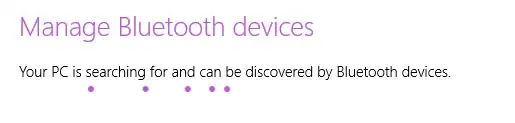As per Microsoft's official community ,it would be resolved by any one of the following :
a)Device status might be not valid &
b)update the driver with manufacturer
Steps to check device status and updating device drivers were :
Method 1:
a) Press Windows key + X, select Device manager.
b) Expand the “Bluetooth” section to locate the Bluetooth adapter.
c) Check if there is a yellow exclamation mark or a red cross mark over it.
d) Right click on device and select properties.
e) In the General tab, check the device status.
Method 2:
a) Press Windows key + X, select Device manager.
b) Expand the “Bluetooth” section and locate the Bluetooth adapter.
c) Right click the device and select “Properties”.
d) Click on the driver tab to check the current driver installed for that device.
e) Click on the uninstall button to uninstall that driver.
f) Now, install the new driver that you downloaded from the manufacturer’s website and check.
Apart from that if you are facing this issue after windows update :
Check whether the manufacturer's device driver was marked for use,since by default microsoft would override the device driver of manufacturer.