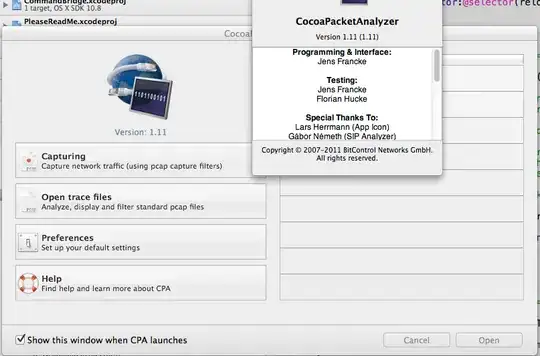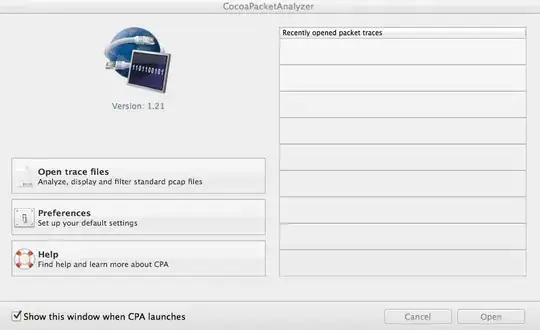I am trying to use 'cocoa packet analyzer'('C.P.A').
I uses mac OSX and I installed this from appstore.
After installed this, when I launch this program a popup comes out.
Others say that to get started analyzing use "capture packets to a trace file" menu.
But mine, has only 3 menus, and there are no such menu like that.
What I have is below.
-open trace file (it opens a file manager) -preference (there is advanced tab. but it supplies nothing) -help(does not help not at all)
How can I find that menu?
Thanks for answer :-)
P.S I am using wifi - network. It can be a problem in this case?