Today I saved a 90MB PSD file as (Photoshop) PDF file (using "Save As" in Photoshop CS6). Before and after saving, I checked the disk activity details in Activity Monitor on my Mac. It turned out that during the save process, Photoshop wrote 32GB to my disk and read 5GB from my disk. In the end the resulting PDF file was 110MB.
Out of curiosity, I was just wondering:
- Why converting a 90MB file to a 110MB file generates 32GB of temporary files; and
- Why Photoshop wrote 32GB of temporary files, but only read 5GB: why was the other 27GB written to my disk?
Addition: Let me clarify how I found these numbers (32GB/5GB). Activity Monitor on Mac shows information about processes, memory, network, and disk activity. The disk activity details include "Data read" and "Data written" (in GB). Before and after converting the file, I wrote those numbers down. By subtracting the first value from the last, I got the total data that was read/written during the conversion.
No other running processes were using my disk intensively. Before and after the conversion, the disk activity was very low. During the conversion, peaks were as high as 300MB/sec and sometimes it was writing a longer time at 200MB/sec (I have an SSD).
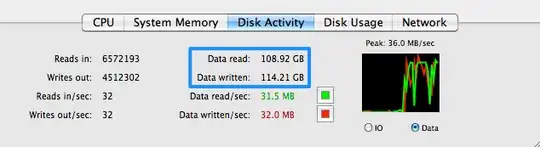 The screenshot is not from my Mac, because it's set up with Dutch as primary language. However, you can understand what's displayed in this screenshot.
The screenshot is not from my Mac, because it's set up with Dutch as primary language. However, you can understand what's displayed in this screenshot.
Furthermore, I saw the amount of available disk space in Finder shrink during the conversion. I don't know exactly how much space was left before the conversion, but it was around 30-50GB. Just before the conversion was finished, only 1GB of my disk was free (Mac also gave a warning about that). That means that 29-49GB was actually in use during the conversion.