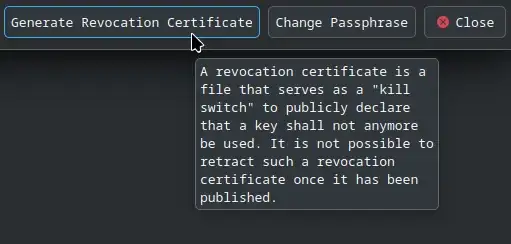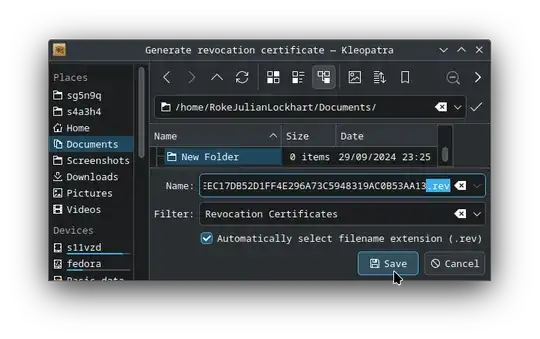I was successfully able to create a PGP Key using Seahorse in Ubuntu's Passwords and Keys (13.04). I was also able to create a revocation certificate, if needed in the future, using the terminal in Ubuntu.
My problem concerns doing this on a Windows machine (and Mac). I downloaded Gpg4win and used Kleopatra to create a PGP Key. I am however unable to find a way to create a revocation certificate for the key I generated.
I would appreciate some direction with this issue.