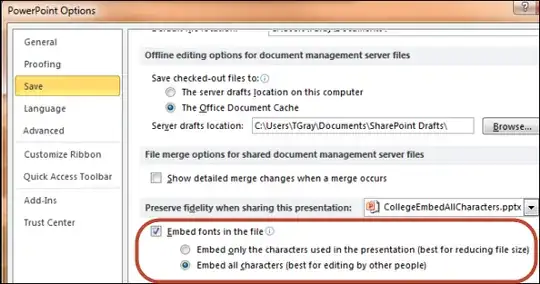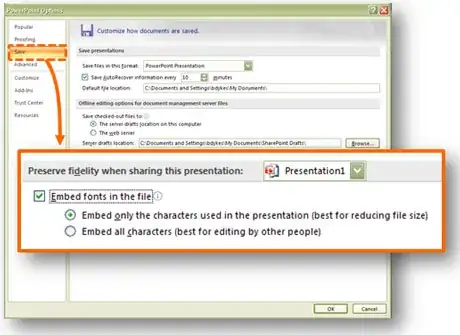Just go to options > save and check Embed fonts in the file
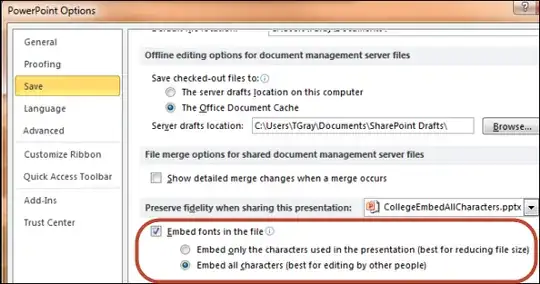
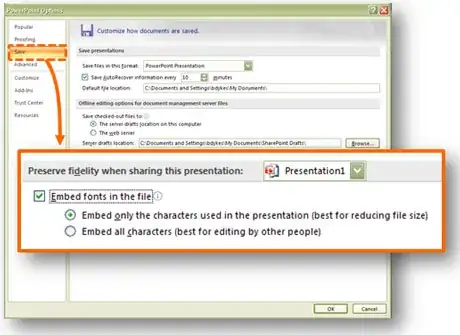
Recommendations for embedding fonts
When embedding a font, avoid using Embed only the characters used in the presentation. It is better to embed all the characters in a font so that another user can successfully edit the file, if necessary.
Use OpenType (.OTF) or TrueType (.TTF), if possible. OpenType fonts consume the least storage space when embedded in an Office document.
Avoid embedding Postscript fonts (.PFB, .PFM) if possible. Some users report having difficulty opening an Office document that has a Postscript font embedded in it.
Embed fonts in Word or PowerPoint
Note that not all fonts are embeddable
Not all fonts are licensed so that they can be embedded. If a font can be embedded, it will increase the file size of your document by approximately the size of the TrueType font (.ttf) file.
NOTE: Some fonts treat normal, bold, italic, and bold-italic as separate font .ttf files. In this case, the file size of your document is larger when you use bold and italic formatting than it is if you do not.
If a font does not have a bold, italic, or bold-italic version, Windows generates bold or italic from the core font. In this case, the file size increases when you use bold or italic formatting.
Licensing rights for font embedding determine how the font may be embedded in the document.
How to embed a TrueType font in a document
To check if the font is embeddable click on its name in Control Panel > Fonts