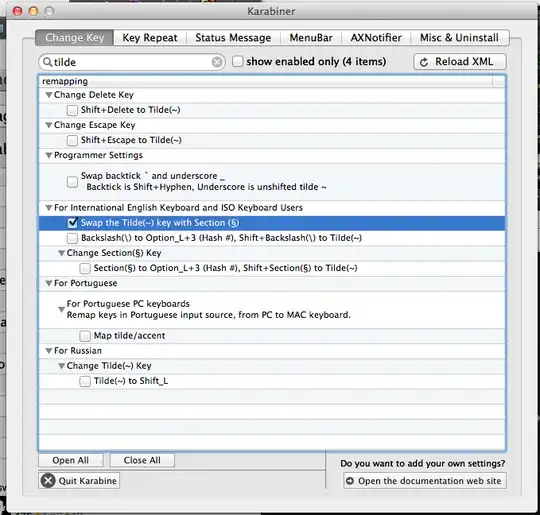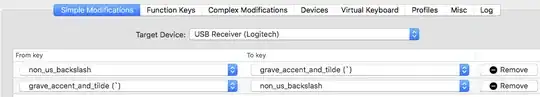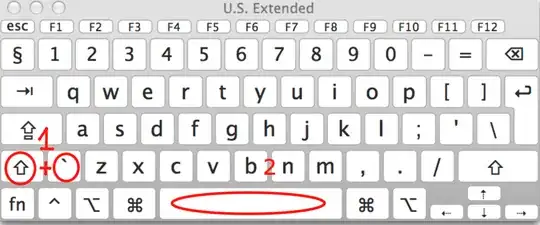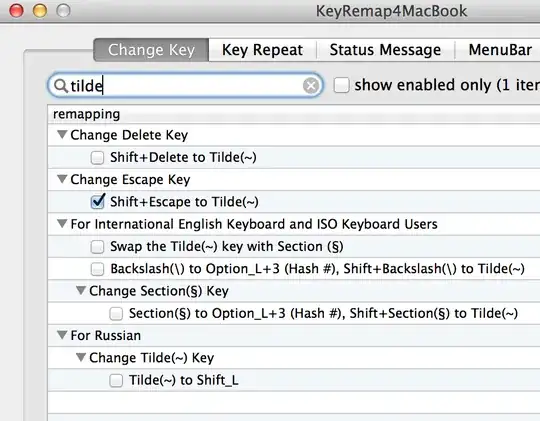This is a new problem that I did not have a few weeks ago.
I have a Logitech Illuminated Keyboard running on Mac OS X 10.6 (Snow Leopard).
The problem is that I cannot type a tilde (~).
Instead, when I press the tilde ~, I get this character:
§§§§§§§§§§§§§§§§§§§§§§§§§§§§§§§§§§§§§§§§§§§§§§§
I cannot for the life of me figure this out, except that I vaguely remember I can asked to redetect the Mac keyboard layout for this keyboard, and I think I chose the wrong one.
Now I get this weird character when pressing tilde. How can I fix this? Or how can I redetect this keyboard layout?