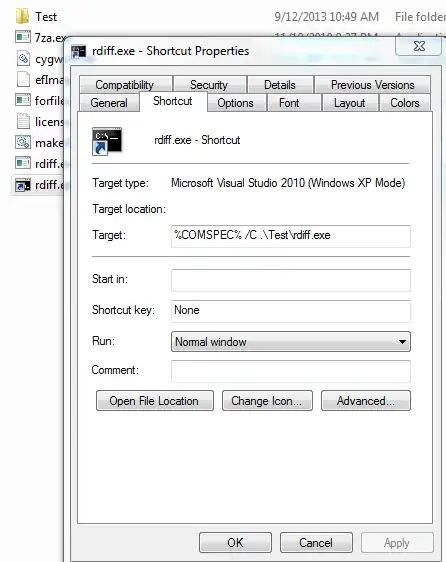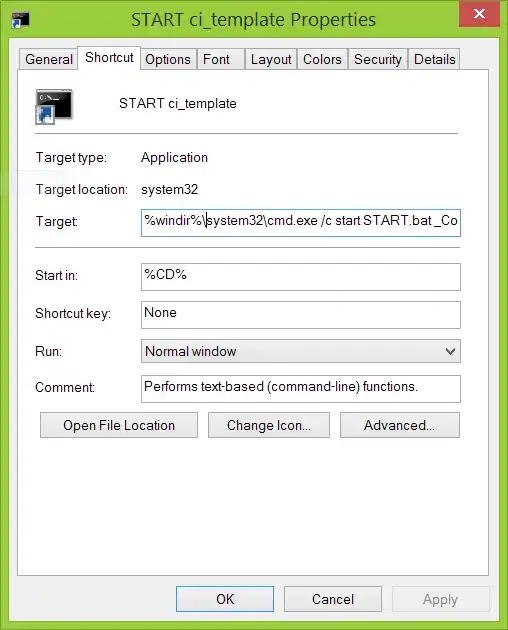I have a folder scheme like (highly simplified version):
New Files
>Tools
>Scripts
Tested Files
>Tools
>Scripts
... and I'd like to have a shortcut in each folder from the "New Files" child folders, to the "Tested Files" child folder. But this folder may be moved around from time to time, which would break said shortcuts.
Is there a way to make a relative shortcut to each folder? I remember doing this in HTML where you could set a path, something along the lines of .../Files to go back to a parent and then into a new folder, but I'm unsure if this is something support under Windows shortcuts?
PS: The case of similarly relative shortcuts, when the target is a file, is dealt with in https://stackoverflow.com/questions/1169556/making-a-windows-shortcut-start-relative-to-where-the-folder-is. In the present case the target is a Folder.