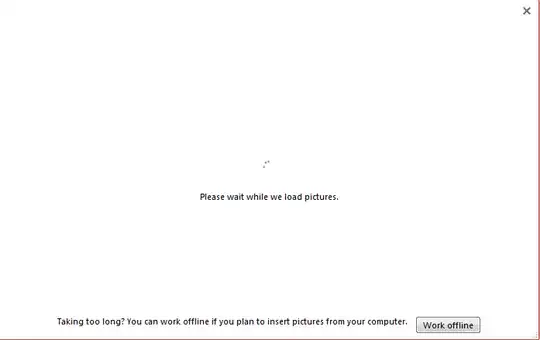Ever since I "upgraded" to Powerpoint 2013 I have run into several annoyances. One of those is that every time I need to change a picture in a presentation, the screen below pops up first. Usually it only takes a few seconds and I can click "Work offline" to bypass it, but over time with lots of pictures to replace it gets very annoying. Is there a way to disable the automatic search of online pictures?