say -v Alex "Hello"
Is there a way to change the speed of speech like there is in the speech settings of System Preferences -> Date & Time -> Clock -> Customize Voice?
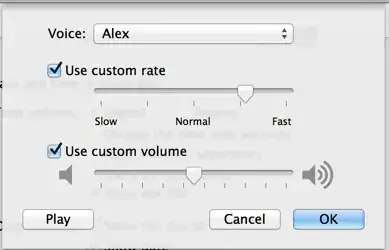
say -v Alex "Hello"
Is there a way to change the speed of speech like there is in the speech settings of System Preferences -> Date & Time -> Clock -> Customize Voice?
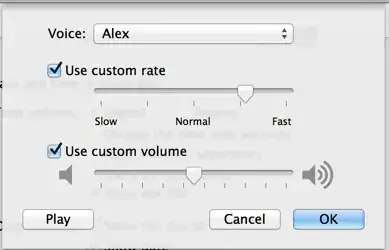
Yes, there is. The command
say -v Alex "Hello" -r 200
will cause the voice Alex say "Hello" at a rate of 200 words/minute.
There is also an embedded speech command for changing the rate:
say '[[rate 200]] hello'