How can I start up a VM automatically in Exclusive mode? Guest and host OS is Windows 7.
I know I can use the command line switch -X to start a VM in fullscreen. But I need the VM in Exclusive mode so the tob navigation bar is hidden and a user cannot exit the VM.
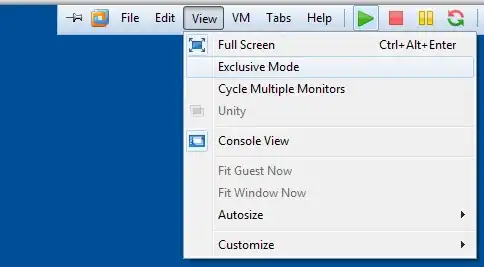
My ultimate goal is to run a VM as a terminal where a user cannot shut down the VM.
- The usual key combination to exit exclusive mode Alt+CTRL is blocked by a third-party keyblock software which runs on the host
- The key combination ALT+CTRL+DEL is still a problem. It is too deep integrated into Windows 7. (On older Windows XP it was much easier to block this key combo). Still looking for a solution
- All other normal shutdown methods like the start button or command line or anything other you can image is blocked by the main application which runs in the VM
Some thoughts to the question: Can I completely hide toolbar in VMware Workstation?
- The unity mode is a good alternative, but first I want to check if the unity mode can be avoided. Also, i don't know if I can start a VM in unity mode automatically
- Workstation 7 had a tab bar in fullscreen mode which can be disabled to have a fullscreen. But then it's still possible to leave the VM just with a mouse. However, this tab bar in fullscreen is gone in newer workstation versions
- Unchecking "Show toolbar edge" isn't a solution because it's still possible to leave the VM
The last answer regarding VMware player and the setting
pref.vmplayer.fullscreen.nobar = "TRUE"doesn't work in my VMware Player 5.0. Can't tell why
Question: i still think that Exclusive mode is my best shot to get a "VM terminal". But how do I start up a VM automatically in this mode?