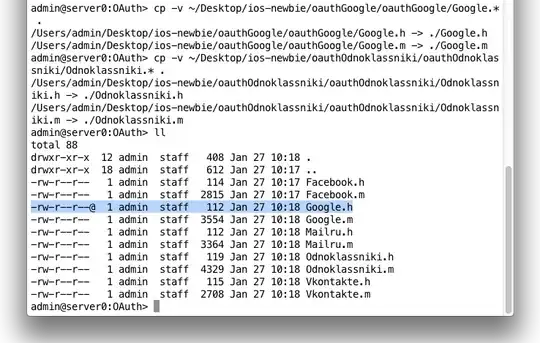When copying files with cp command on Mac OSX Mavericks and then looking at them ls command I sometimes see an @ sign in the listing.
What does it mean please?
For example:
# cp -v ~/Desktop/ios-newbie/oauthGoogle/oauthGoogle/Google.* .
/Users/admin/Desktop/ios-newbie/oauthGoogle/oauthGoogle/Google.h -> ./Google.h
/Users/admin/Desktop/ios-newbie/oauthGoogle/oauthGoogle/Google.m -> ./Google.m
# ls -al
total 88
drwxr-xr-x 12 admin staff 408 Jan 27 10:18 .
drwxr-xr-x 18 admin staff 612 Jan 27 10:17 ..
-rw-r--r-- 1 admin staff 114 Jan 27 10:17 Facebook.h
-rw-r--r-- 1 admin staff 2815 Jan 27 10:17 Facebook.m
-rw-r--r--@ 1 admin staff 112 Jan 27 10:18 Google.h
-rw-r--r-- 1 admin staff 3554 Jan 27 10:18 Google.m
-rw-r--r-- 1 admin staff 112 Jan 27 10:18 Mailru.h
-rw-r--r-- 1 admin staff 3364 Jan 27 10:18 Mailru.m
Here the screenshot of the same example: