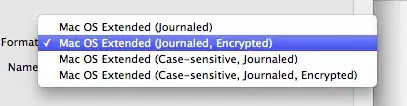Is this a bug in OS X or I have something misconfigured?
$ touch aaa
$ ls -l
total 0
-rw-r--r-- 1 jchen 1366545133 0 Feb 16 16:08 aaa
$ cp aaa AAA
cp: AAA and aaa are identical (not copied).
$ ln -s aaa AAA
ln: AAA: File exists
$ env | grep SHELL
SHELL=/bin/bash
It seems cp and ln in OS X are not case sensitive. I never noticed this until I tried to create a symbolic link as an upper case folder to a lower case name.
On Linux I've never seen such a problem.