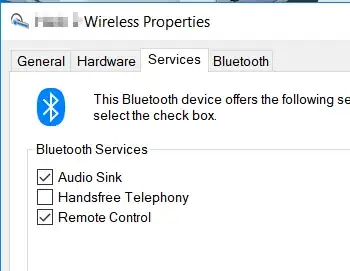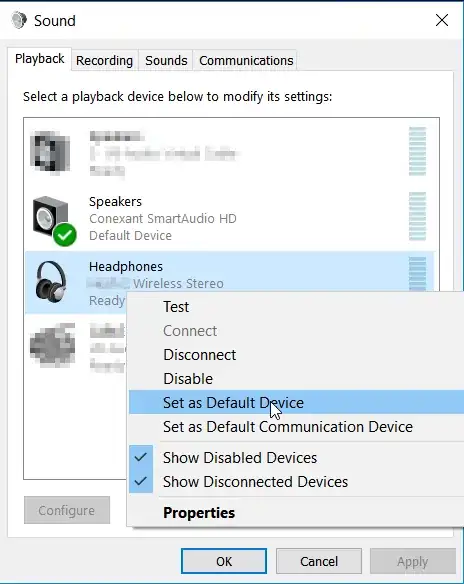I had a similar problem to you.
I have a cheap mono BT waterproof speaker and got a cheap Bluetooth USB dongle off eBay for my Windows 7 Ultimate PC. The speaker sounds great with my Samsung S3.
After plugging in the dongle and waiting for the drivers to SLOWLY install, i was able to select the Bluetooth Mono Audio device (right click Windows volume button in tray, Playback Devices, right click the bluetooth profile/device and "Set as Default Device") but that profile was limited to 8 Hz and couldn't be changed. Audio sounded really bad from iTunes.
Then i changed to the Bluetooth Audio Renderer (Stereo Audio) device profile and i got to choose between 44kHz and 48kHz :)
Just a note for iTunes users, you need to make sure you right click the bluetooth profile/device and "Set as Default Device" which will route all of your computer's audio to the bluetooth speaker/headset.
Extra tip - make sure your BT speaker/headset is freshly charged. Mine ran out of battery while i was testing, this is why it sounded even worse with lots of noise as i was initially testing it.