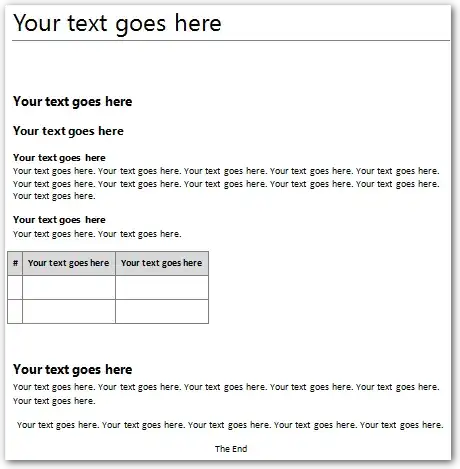Let's say we have two Word files #01 and #02 which are formatted as style #01 and #02 accordingly.
How can we quickly replace styles in file #01 by the ones in file #02 quickly?
E.g. Styles such as Header 1, Header 2, Header 2, Normal and Table Grid of file #01 should be updated to be the ones defined in file #02.
Style #01
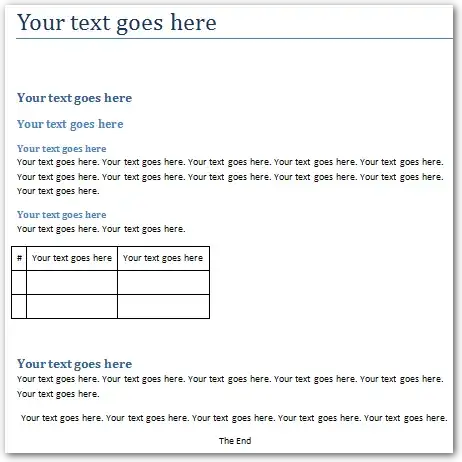
Style #02