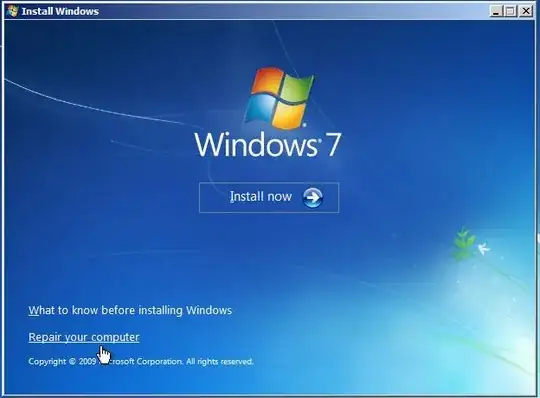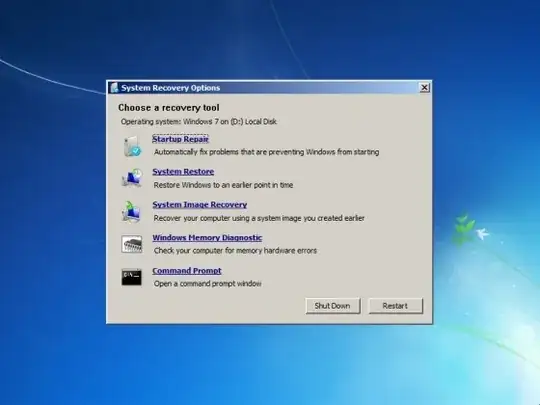I have a ASUS R500A notebook.Original OS is Windows 7 64bit.Few days ago I tried to Install Windows 8.1 64 bit version.But it failed & error message is,
windows cannot be installed on this disk. The selected disk is of the GPT partition style.
My Steps:
First i Deleted C: Partition ( Already installed windows 7 ).
Then i Formatted that partition.
Tried to install Windows 8.1 64bit.
In this hard disk i have another several partitions with Important data.
How do i Install Windows 8.1 without loosing Data from the Other partitions ?