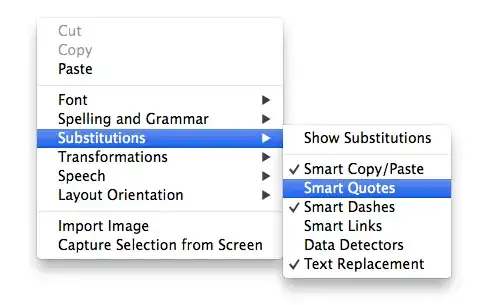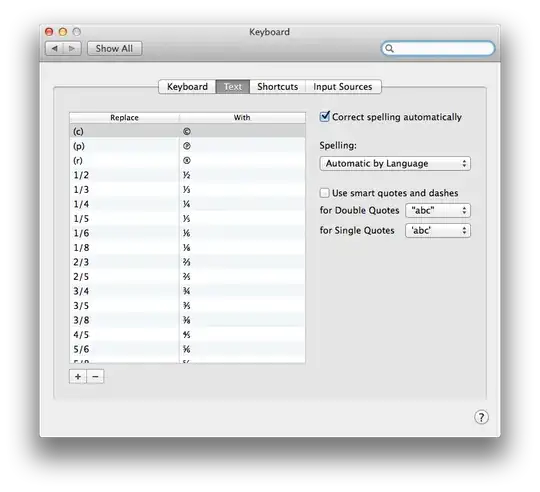Is there a way to prevent OSX from using curly double and single quotes by default? I use Evernote to store SQL commands for reference and instead of getting " and ' when typing I end up with ‘ and ”. It's annoying to say the least.
From what I understand, this has nothing to do with Evernote because it's just using the standard encoding scheme for OSX