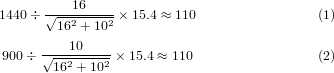When I open my Excel spreadsheets or Word docs on my MacBook Pro 15" (in MS Office 2008), I always need to zoom in to 125-150%.
Since the zoom settings are saved with the document, I'd rather not have to change the zoom level back and forth when opening the same docs on my Windows computer and my Mac.
I'd expect there to be a setting for this somewhere, but I can't seem to find it.
How can I set the system DPI on Mac OSX 10.5.7? Or how can I set the DPI for MS Office on the Mac?