I put 4096 characters in a text file and save it. Since every character is 1 byte, the Size of the text file must be 4K bytes. As you see below that's OK:

I connect my flash memory to my computer. the free space on the flash memory is 1,717,518,336 bytes:

I created a copy of the file in my flash memory. And again take a look at the free space. it has 1,717,514,240 bytes free space:
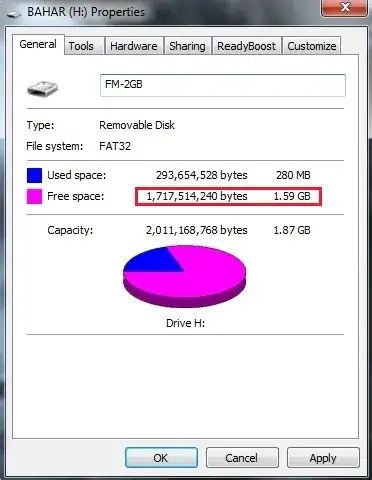
Let see what is the difference:
1,717,518,336 - 1,717,514,240 = 4096 bytes
My question:
Q1:
As you see in the last picture above, the only space that the file occupy on the flash, is the space for its contents [characters].So where is metadata file?
I mean, when I move the file to another computer, how it understand name of file, Owner of file, Date created and modified and ... ?
Doesn't it occupy any size?!!
Q2:
Can I see the metadata file in the flash memory?
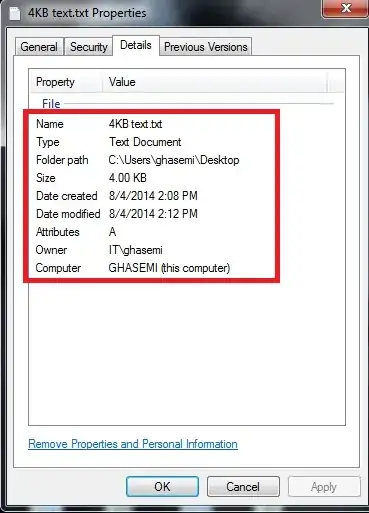
Appreciate your time and consideration.