I have BitDefender (With last update) on my Windows-7.
I want to see hidden files, so from Tools > Folder Options > View , I change the settings as below, and click on OK:

But I can't see hidden files. when I double check the Options, I see the settings changed automatically as below :
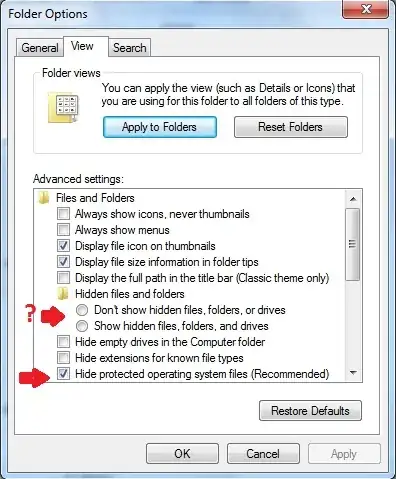
I know this is a virus-like application! checking by a virus total via ProcessExplorer didn't help :
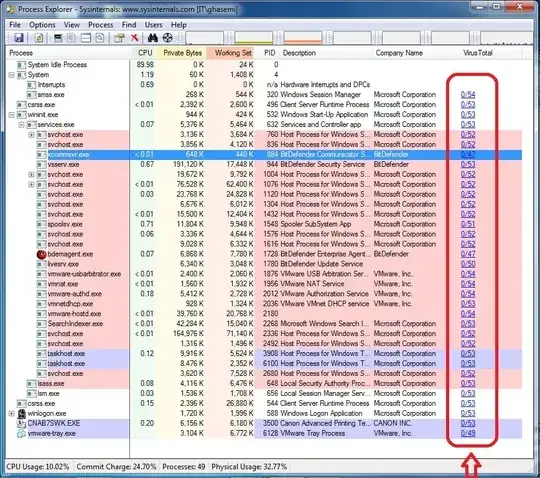
How can I understand with process is related to this issue?