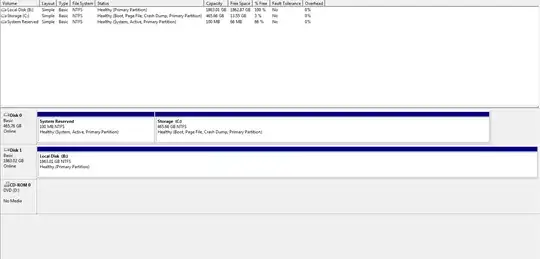In my BIOS screen under boot priority, my primary (and until today only) hard disk shows up as two separate disks named ubuntu. This isn't the case when I'm just using windows, and I've never thought much of it. However, now that I've gotten a new hard drive and tried to clone the old one, there's a conflict between the two formats that I've been encouraged to fix by the cloning program. I plan on making my new hard drive a boot drive and keeping the old one for storage. How can I fix these persistent hidden partitions? I'd be willing to do some kind of linux live CD spiel if it would help, seeing as I've got a memory stick free from the cloning utility.
TL;DR How do I ensure that my hard drive is entirely Windows format and has no traces of a past ubuntu system? Basically just a hard drive with no partitions beyond what is default for the windows operating system.
Disk Manager Screenshot: