I can not find a settings in TextEdit to disable line wrap. I have found only wrap to page/window.
6 Answers
This isn't possible and you can't even dig into the plist file to override this behaviour. But you can get close.
In File → Page Setup create a Custom Page size with absurdly huge margins:
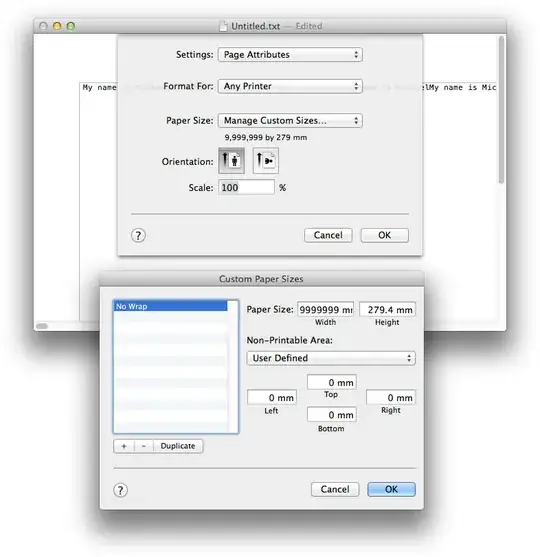
Now select Format → Wrap to Page and TextEdit will now have horizontal scroll bars, but you'll be stuck with an annoying whitespace on the top and left side of the page.
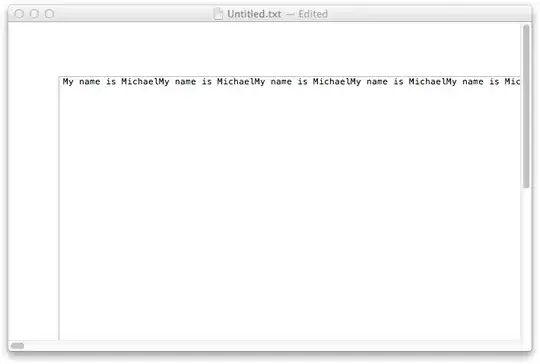
- 445
Another suggestion is to try smultron.
I don't think textedit is designed to be much more than demoware.
- 169
There's actually a weird bug/behavior in TextEdit on Mac which frustrates me to no end! If you zoom in or out in TextEdit, it breaks the word-wrapping feature, dead.
In other words, to get the behavior you want, simply do the following:
- View -> Zoom Out
- View -> Zoom In
- If not on 'Format -> Wrap to page', switch to it first*
- Format -> Wrap to Window *
(* This is because you have to toggle in and out of 'Wrap to Page')
Bam. No more word-wrapping.
Just tested this on both High Sierra and even Mojave. Same thing. Set that up as a macro using Automator and you can execute it from the services menu or even via a keyboard shortcut.
The down-side is there's no way to re-enable it short of selecting everything, then pasting it into a new document, or saving, then re-starting.
- 787
The following works to make lines wrap to a very large number of characters, similar to the way it is done in Notepad (there text wraps to 1024 characters):
Set text size to 2 (setting size to 1 leads to aliasing issues).
Zoom in until the text size is what you like.
The text wraps to the window when the zoom is at 100%; therefore, when you zoom in, the amount of text on a line does not change.
Ultimately, you can control how much text fits on a line by changing the font and/or the size of the window.
Also, here is a better-explained version of Mark A. Donohoe's answer; however, since it only works in order to yield a disabling of word wrap for a single document, until you close it (and only on some systems), I use my method instead.
1) Zoom out until you believe your whole document width can fit in your window.
2) Shift + ⌘ + W to zoom to paper size, then again to zoom to window.
3) If your whole document width does not fit in your window, go back to step 1.
4) Do View -> Zoom In until you get your desired size.
Note: Do NOT use the keyboard shortcut to zoom in. When you use the keyboard shortcut, the Mac re-wraps the text after zooming in; on the other hand, if you do View -> Zoom In in order to zoom in, it does not. As a result, what you get is a real-sized copy of the text to which the wrap was applied when it was zoomed out.
- 250
I know that this does not answer your question, but let me suggest you TextWrangler as a free and more featured alternative to TextEdit.
Hope it helps.
- 1,759
I just discovered a neat trick that seems to workaround the wrapping issues (only good for one document at a time perhaps): select the entire document, then right click in the tabstop pane and create a bunch of left tabs extending out to the width that you desire (or perhaps just one really far out to the right). TextEdit will not auto-wrap text that is within the right-most tab!
- 169
- 6