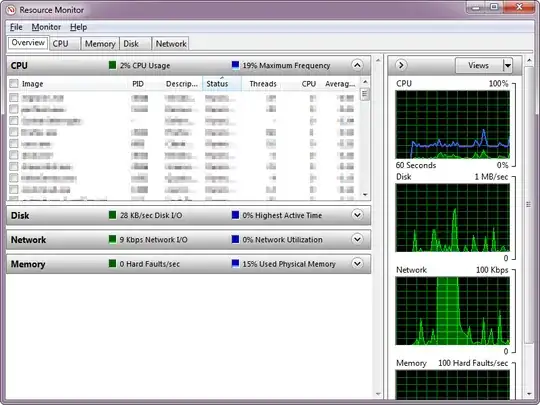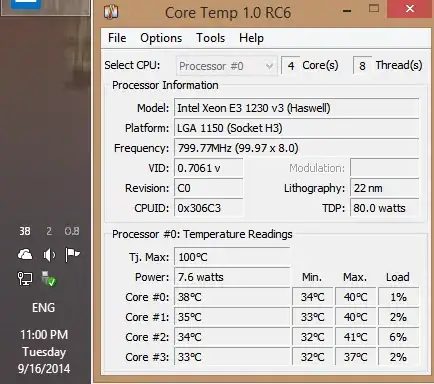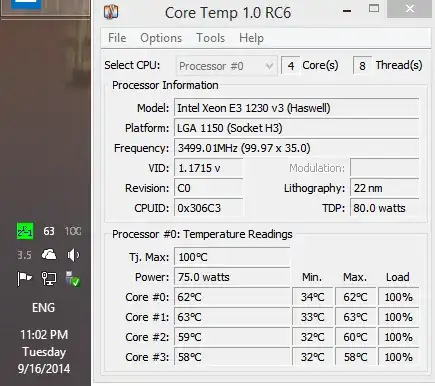Windows has a feature which can be set from the Power Options menu where the CPU is automatically throttled according to usage in order to save power.
How can I view this throttling in real time? For instance, is the CPU Usage in Windows Task Manager a good indicator?