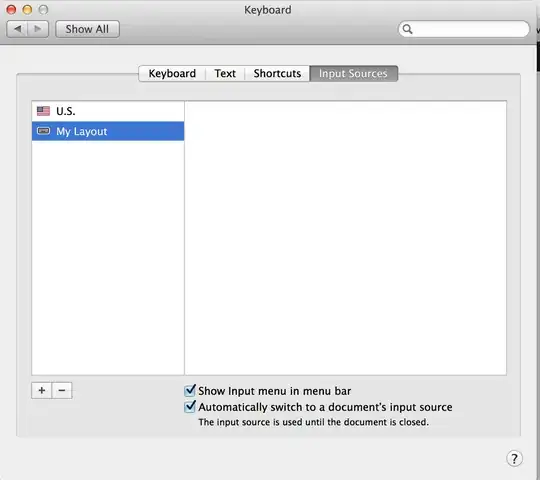Somewhere back in time (and possibly in a galaxy far far away) I had added an Input Source to my OS/X mavericks. I believe I have located the file that was used as the definition. However, it is not clear from the Keyboard | Input Sources dialog how to (a) view the properties of the custom Input Source or (b) edit / update an existing Input Source
So how to update/edit MAC keyboard input source definition file?