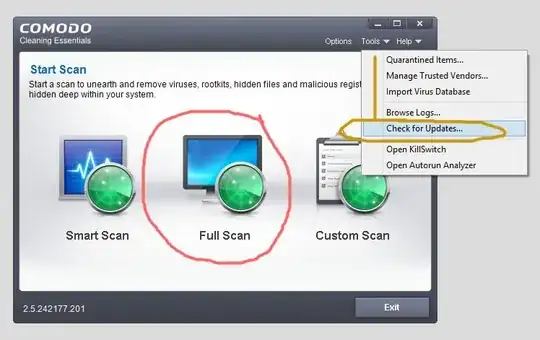Does anyone have a method to remove the "Ads by Speedcheck" malware? My mom has it and it completely crippled her computer. I googled it and just got a bunch of sites (ironically) that were short on info but big on ads. No "legit" hits (such as SE) came back. The one blog I did find that didn't look like an obvious ad trap gave instructions that didn't work.
I should probably just smoke the HD and start from scratch, but if anyone knows of a tried and true method I'd like to hear it.
She's using Win 7, which probably makes a difference if your suggestion is manual.