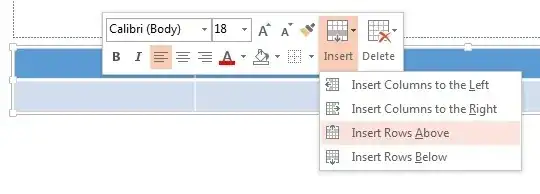With Powerpoint 2010, I used to be able to add a new row in a table with right-clicking on an adjacent row. With Powerpoint 2013, I only found the option to go into the Layout ribbon/button "Insert Below".
I find this extremely long and mentally disruptive (need to click on the table in the right right cell, then look up to the ribbon, point to the Layout ribbon, click then go down with your mouse, look for the "Insert Below" button, point again, click, then click on the home ribbon again). It took me so much mental energy to add a row, that I almost forgot what I wanted to add.
Are there short-cuts for doing this, like a shortcut key?