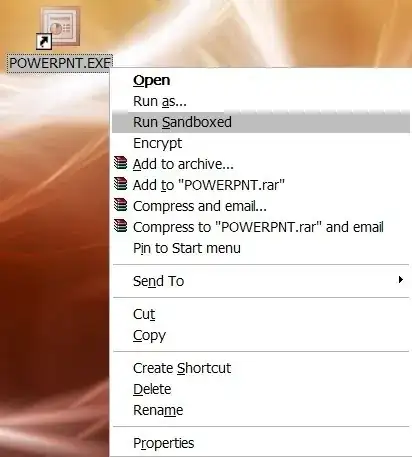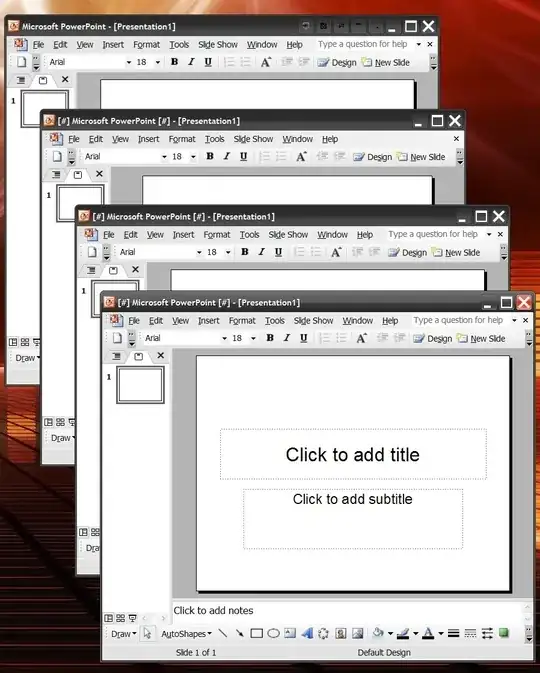With Sandboxie you can run multiple instances of pretty much any program and indeed MS Powerpoint. Of course there's much more to Sandboxie than that :)
When Sandboxie is installed, simply right-click on the Powerpoint executable (POWERPNT.EXE) or a shortcut you have created. it will not work with the default MS Office shortcuts! (the reason for that is probably related to this question i posted a few weeks ago) and select Run sandboxed, this will start Powerpoint inside the sandbox (virtualized).
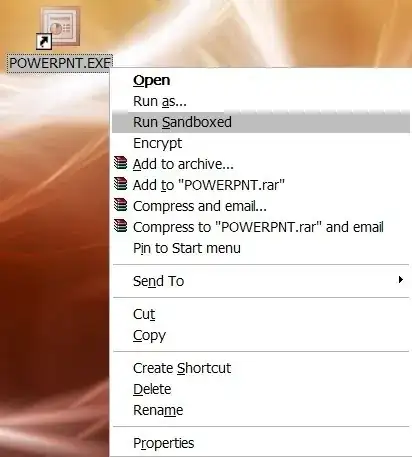
Here's a screenshot with 3 sandboxed Powerpoint 2003 sessions (it will most certainly work with with PPT 07), you can see the titlebar # # indicating that a program is running sandboxed, the top window was started normally.
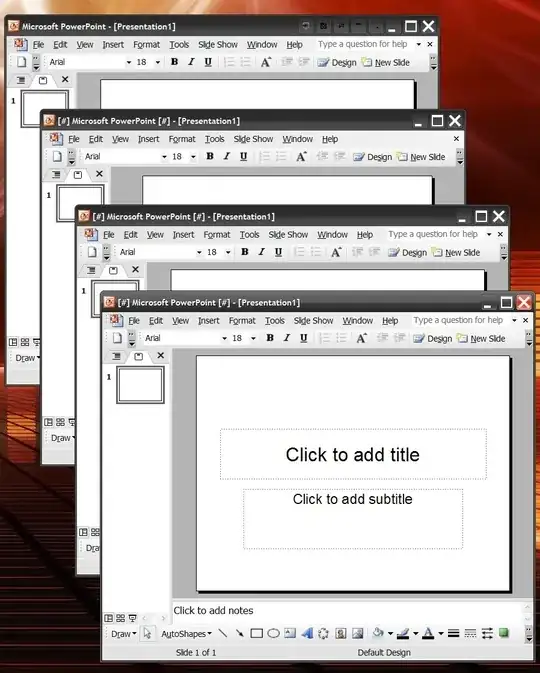
Note: if you make changes and want to save a document inside a sandbox, make sure to recover the document before deleting the sandbox (or save the file at a location wich is listed for Quick Recovery in the sandbox settings and you will be prompted for recovery immediately).
With the registered version, you can create multiple sandboxes (only 1 with the unregistered version), if you need more than 2 instances.
As a neat bonus, Sandboxie will greatly add to your security when you run the web browser inside a sandbox. benefits of the registered version: force programs to run inside the sandbox, create multiple sandboxes, you may install sandbox on as many computers as you own with a single license.
Note: Sandboxie is not available for Windows 64-bit.