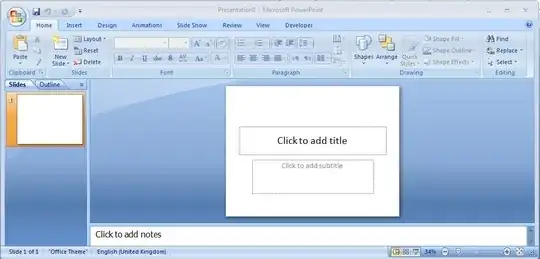PowerPoint 2007 is the presentation graphics software program element of Microsoft’s 2007 Office Suite for facilitating the creation of dynamic presentations through predefined layouts and templates.
Released in 2007, and sometimes known as ‘version 12’, for Windows systems is the successor to PowerPoint 2003. It shares new features such as QAT (the Quick Access Toolbar, at the very top), the Microsoft Office button (top left) and the Ribbon (tool bar of icons logically grouped by tabs):