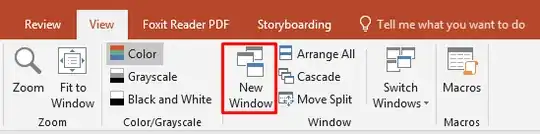Does anyone how to open a single PowerPoint file in two separate windows?
For example, I have two PowerPoint windows open and they both have help.ppt open. In one window is slide #1 and on the other window is slide #10.
The purpose of this is so that I don't have to navigate back and forth between different slides.
Adobe Reader has this functionality - click on Window -> New Window and you'll have two windows for the exact same file.