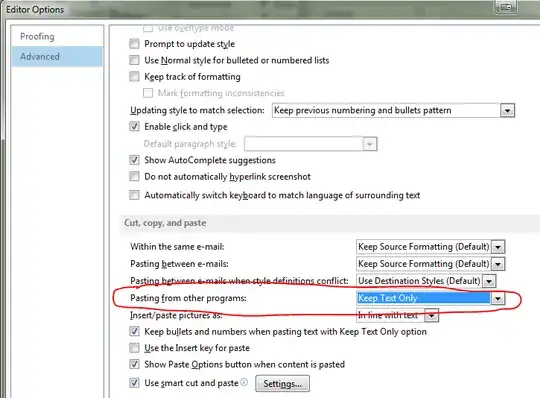Paste it like normal, and then Word (Outlook's default editor) will offer you a little popup, in which you can click to get different paste options, including "Keep Text Only", which will keep the text but eliminate styling and other elements.

picture source
Shortcut: Ctrl+V to Paste, Ctrl to open the paste dropdown, T to choose "Keep Text Only" (it's CTRL, release, then T; not Ctrl+T).
For related info see this other SU question:
What is the keyboard shortcut for Keep Text Only in Outlook?
To have Outlook paste in plain text by default:
- Open Outlook.
- File -> Options -> Mail
- Click "Editor Options..."
- Advanced Tab -> Scroll down to "Cut, Copy, and Paste"
- Change "Pasting from other programs" to "Keep Text Only".
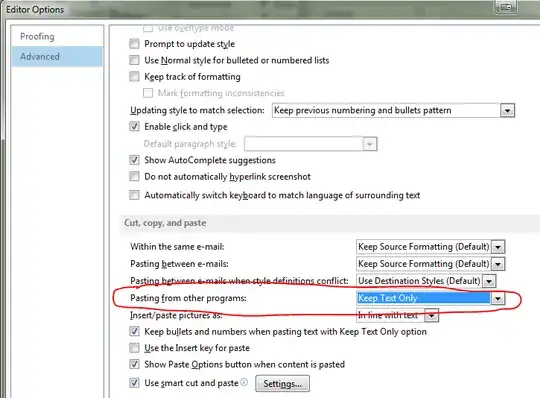
You can adjust the other options for paste sources as you see fit. :)