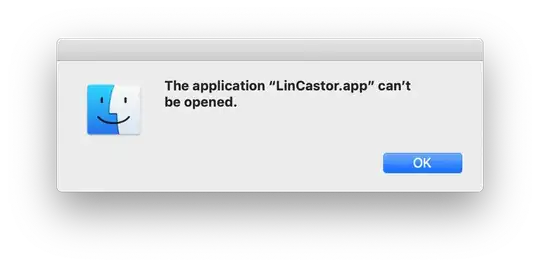Problem: after downloading an application in OS X Yosemite (10.10.x) trying to open the application (either from the command-line or by double-clicking the application) produces a dialog saying "The application “SomeApp.app” can’t be opened."
Note that this differs from the "SomeApp can't be opened because it was not downloaded from the Mac App Store" or "SomeApp can’t be opened because it is from an unidentified developer” message that is the result of Gatekeeper settings.