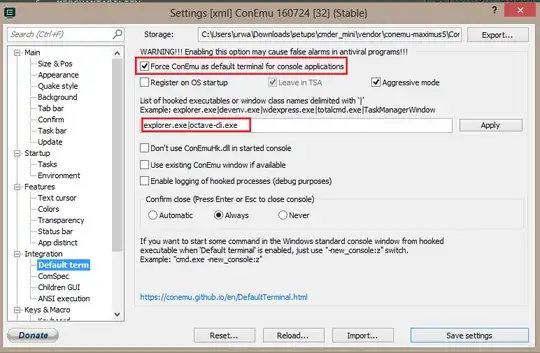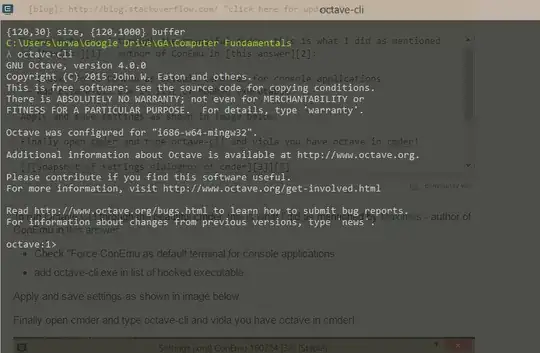In response to a previous question (Adding keyboard shortcuts for command prompt on Windows 7) I asked on this site I am now using cmder instead of command prompt as it is more user-friendly (as it includes keyboard shortcuts like Ctrl+C, Ctrl+V, etc.) now I'd like to get other command-line programs (e.g., GNU Octave, Python, IPython, etc.) to run through it instead of cmd. I'd like to know how to create shortcuts with this capability, I have tried changing the program's target from the location of the program's exe file to the location of the cmder exe file with the location of the program's exe file immediately after it.
For example, for GNU Octave I have tried:
C:\Users\Brenton\Programs\cmder\Cmder.exe C:\Software\Octave-3.6.4\bin\octave-3.6.4.exe
and its minor variants such as:
C:\Users\Brenton\Programs\cmder\Cmder.exe "C:\Software\Octave-3.6.4\bin\octave-3.6.4.exe"
along with:
cmder C:\Software\Octave-3.6.4\bin\octave-3.6.4.exe
(after adding cmder's location to my PATH environment variable)
and
cmder "C:\Software\Octave-3.6.4\bin\octave-3.6.4.exe"
with all four giving the same result, a blank Cmder window that does not contain Octave.
I know that Octave can be called from Cmder, though, as I have done it on this very same PC by opening Cmder and running octave after adding octave's location to my PATH variable too.