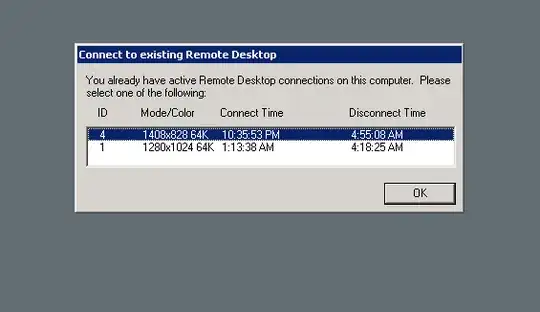I'm having a problem in ASP.NET opening the Microsoft PowerPoint Component when the Windows Server doesn't have an RDC (Remote Desktop Connection) Active User Session.
My question is how do I leave the RDC user session active in the Windows Server?
Below image was in a Remote Desktop running Windows Server 2003, showing the popup to choose which existing session I want to login and use. I want to set it up like this in Windows Server 2012. How can I do this?