I would like to upmix 2 channel audio sources such that they use all of my 5.1 speakers. I have a realtek sound card (with updated drivers) and Windows 7.
Here's what i've tried:
- Using the "Speaker Fill" option under the speaker properties "Enhancements" tab. This tries to guess what the audio should sound like in a 5.1 environment which results in only parts of the audio being played out of the additional speakers. I could deal with that if it were only the rear speakers but it also impacts the sub too. The 2 channel audio sources have significantly less low-end than true 5.1 sources when using "Speaker Fill".
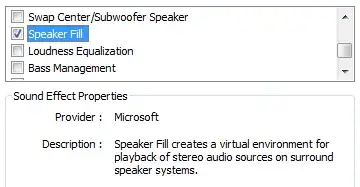
- Using the "Room" environment. This seems to help a bit but it also introduces a slight echo effect/distortion that can be annoying with certain music/sources.
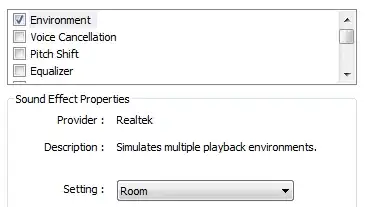
I'm MusicBee for playing music as it has it's own upmix option that works perfectly. The rear speakers are exact clones of the front speakers and the subwoofer sounds great too. I'd love to be able to have that same quality upmix with other sources such as YouTube.
Are there any other options out there?
Related: