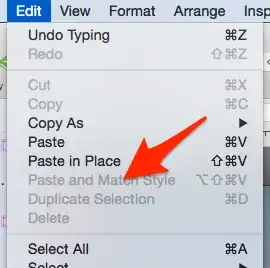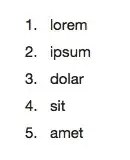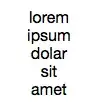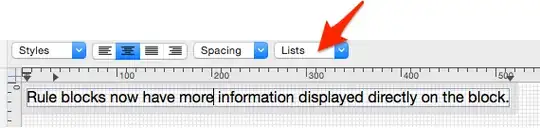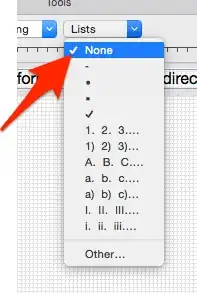Editing a text area and hitting Command+V doesn't just paste the text, it turns the entire text block into a numbered list. I've spent hours now and can't figure out how to fix Command+V to just be a normal paste. Any ideas?
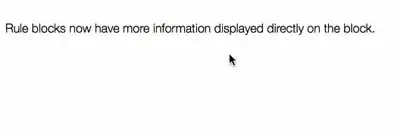
Steps in gif above
- Double click text box for editing
- Double click word to select it
- Command+C
- Move the cursor one char forward
- Command+V
For some reason we now have a list for no apparent reason.