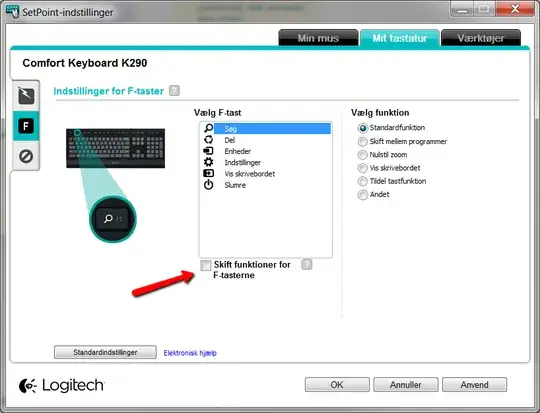My question is similar to this question but the situation here is in an external keyboard (Logitech Comfort Keyboard K290). Is there anyway I can revert the Fn key to behave as it is pressed all the time?
note : this is not a problem, this is the default of the keyboard. all F keys cannot be pressed without Fn key as the default ones are shortcuts (brightness - volume - media - ..etc)
I am wiring the keyboard to Asus K55VD - Windows 8