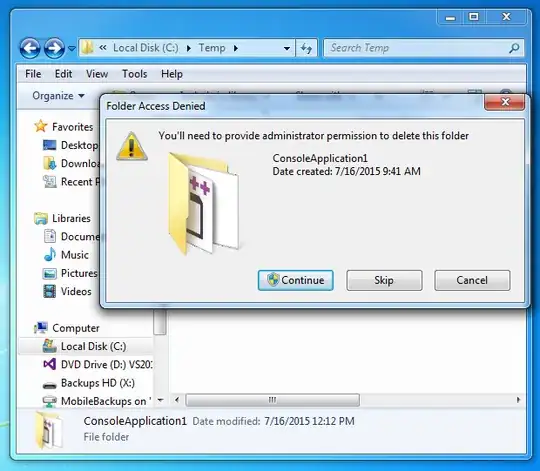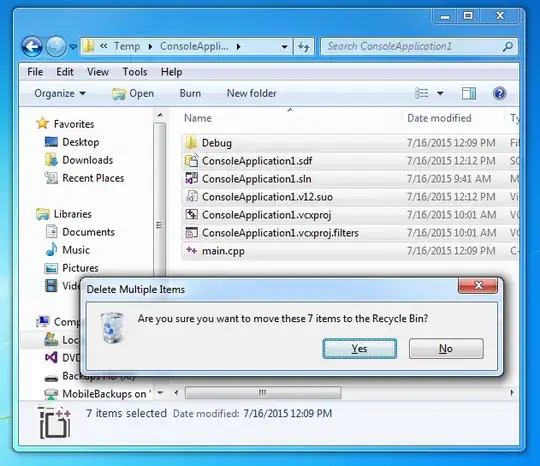UPDATE:
I know this has been marked as a duplicate, but none of the following duplicate answers have worked (including restarting):
https://superuser.com/a/289788/300519
https://superuser.com/a/204916/300519
https://superuser.com/a/321469/300519
https://superuser.com/a/372396/300519
https://superuser.com/a/542863/300519
Can't delete folder and I am admin. "You need permission to perform this action. You require permission from..."
Can't delete folder and I am admin. "You need permission to perform this action. You require permission from..."
This works: https://superuser.com/a/204934/300519, but my original post is asking how to get around this specific hack...
My setup: OSX Mountain Lion, Parallels, Windows 7 VM, Visual Studio Ultimate 2013
The problem that I have is that when I open Visual Studio to make a new solution/project, whether or not I add files or work for however long, then close Visual Studio completely, and I want to delete the root solution/project folder that was created by Visual Studio, Windows tells me that I cannot delete that folder and tells me "You'll need to provide administrator permission to delete this folder".
However, if I go into that same root solution/project folder and delete all the files in there first, which it lets me do no problem, then back up, it then allows me to delete the root solution/project folder without issue. I have no idea how to delete that folder without going in and doing that hack. I should note that I am also a programming teacher who creates multiple solution/project folders everyday and then deletes them afterwards, so this is really getting annoying at this point.
Is there something I am missing with: Windows permissions, Visual Studio settings, special hidden files, locked files, etc. that is creating this situation?
I have asked people who use Visual Studio 2013 and Windows 7 without VM and they have never seen the issue, so I suspect it has something to do with the VM part of this...
Note: I am an administrator on both systems and installed everything myself. If I turn on the "Owner" column in Windows Explorer, it shows that I am the owner of all files created in the folder. Using Visual Studio itself, I've had no problems; only this problem exists.
Screenshots: