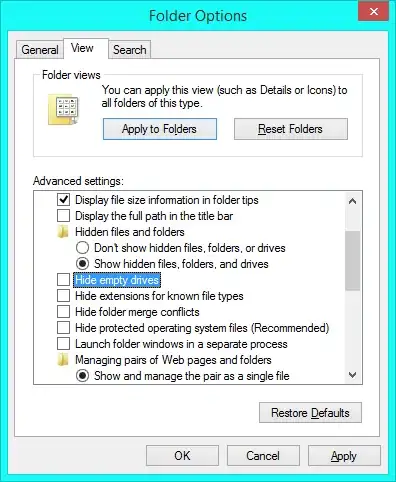I have 2 drives in my computer: an SSD and a HDD (Seagate Barracuda Green ST2000DL003). The HDD was assigned the drive letter G. If I go into Explorer and type G: in the address bar, I can see all the files and folders on the disk.
But if I open Explorer and go to Computer, it only shows the SSD. How can I make both drives appear in Computer?
I am using 64-bit Windows 10.
Edit: Picture of this.
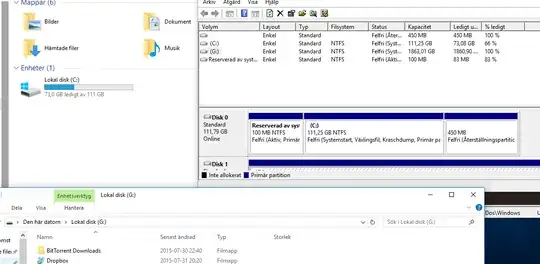
Edit2: So I seem to have found a way to get it to show. There is a partition called "Reserved by system" - which belongs to the SSD. It kind of bothered me seeing it under My Computer so I went into disk manager and removed its drive letter. Giving it a drive letter again seems to have brought back to HDD aswell..