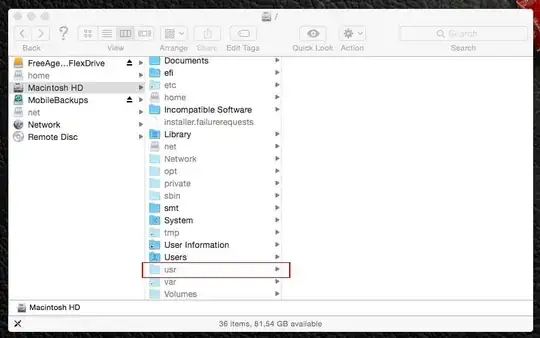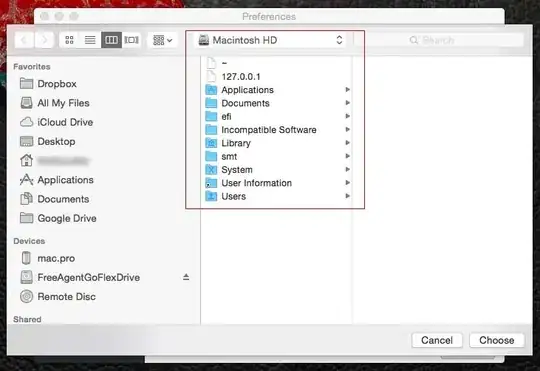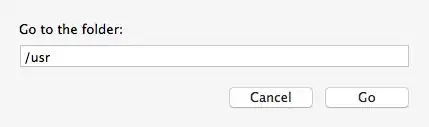I've installed avast from brew cask
I'm trying to add /usr/local/share/metasploit-framework folder as an exception for a file system shield.
Even though I have "show hidden files" option enabled on my mac, Avast is still not showing hidden files (such as /usr/...)
How to add the exception if there is no obvious way to make Avast see hidden files? Any ideas?