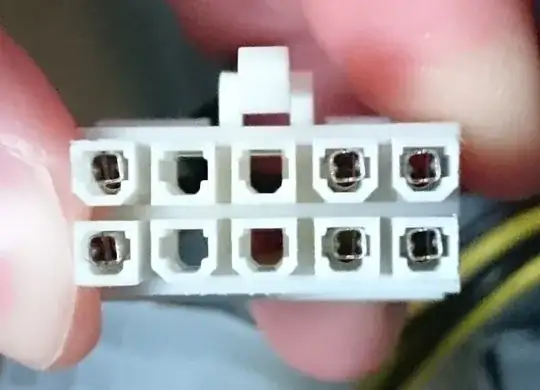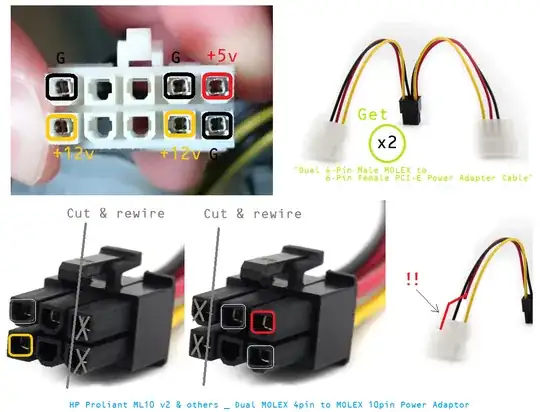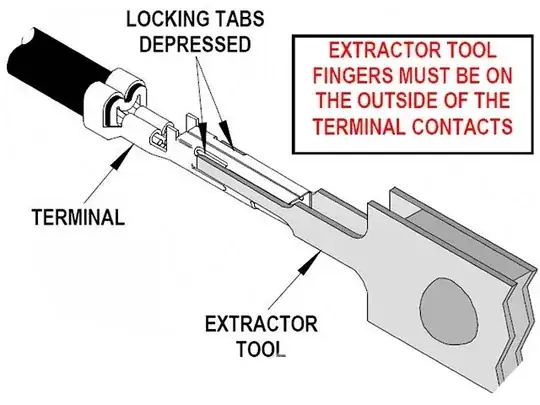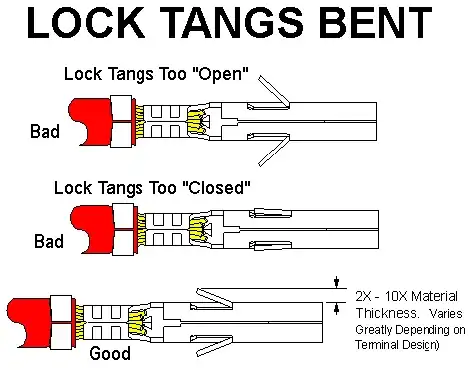I have an HP ML10 v2. It uses a Delta DPS-350AB-20 A 350w mATX PSU. I use this server at home, and the PSU is noisy, so I'm looking to replace it with a Be Quiet! SP10 CM 500w, which is quieter, more efficient and more powerful (I'll eventually be making significant upgrades and I'd like to keep it quiet).
There are two things I can't figure out:
I can turn the server
on/offby sending 'power signals' usingiLO 4. Does this at all rely on a feature of the PSU, or is it solely the motherboard that manages this?The
SAS cablebyAmphenolin the server serves 4 drives, and includespower. It has a10-pin connectorI haven't seen before, that is matched by a connector on the PSU. Is this bespoke, or can I purchase anadaptor for the new, standard PSU?
UPDATE: Following Sami's advice, I went ahead and replaced the PSU as planned. I bought some cable, 4-pin molex connectors and a 10pin connector as this won't be the only cable I make, otherwise I'd go for a molex splitter, cut the ends off and replace it with a 10pin connector. I already had a crimper.
The PSU sits upside down (fan facing upwards) at the top of the chassis, sitting on a shelf. There's just enough clearance above it for me to be comfortable with the fan there. I'm also using a very efficient, high quality power supply.
The PSU I used has a switch on the back. Because the chassis wasn't built to accommodate any other PSU, there is no space for this switch, so the PSU has to sit slightly recessed into the case - I just bought some longer screws and some nylon spacers, and it's perfectly secure.
Remote on/off works fine, that's totally managed by the chipset.