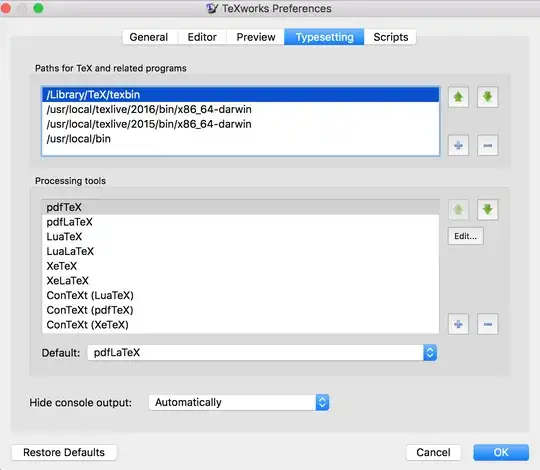If you are using homebrew, you'll get this message on the client:
Installing TeX from source is weird and gross, requires a lot of
patches, and only builds 32-bit (and thus can't use Homebrew deps on
Snow Leopard.)
We recommend using a MacTeX distribution: https://www.tug.org/mactex/
You can install it using Cask:
brew cask install mactex
So that's exactly what I'm doing. Using 'sudo' in front of the command, though, to facilitate installation.
After this, on pre-El Capitan systems, pdflatex would be found in /usr/texbin, however, with El Capitan, installations to /usr are no longer allowed. Hence, you will now find pdflatex and other related binaries in /Library/TeX/texbin. (Many thanks to the R-Bloggers website for this suggestion.) Just add this path to your $PATH env variable.