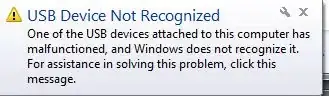How dead is dead?
Is it a ex-hard drive or is its file system merely pining for the fjords?
Is your drive only in its case cause its been held in place by screws? (Excellent!)
Lets start with the basics. That's a 3.5 inch external drive. That makes life a little easier. Very often external drive electronics fail, but the drive itself may be fine. A quick internet search suggests its an older IDE drive. Slightly less positive since you'll need to dig up an IDE cable and power supply. If its sata its easier.
So, you'd want to start by shucking the drive from its case. Examine it, get the appropriate torx and security bits, and crack the drive enclosure open. Unplug and examine the drive connectors.
Identify what sort of ports it uses, make sure you can connect power and data and set it aside to start preparing your tools.
While most professional forensics tools seem to be windows based, there's an excellent selection of them on linux. Start by preparing a xubuntu liveusb. You can find the OS here, and something like unetbootin to create the liveusb. You'll also want a hdd with at least 2x the space of the drive you're trying to recover, either USB based or internal to the PC you're using. You could use an existing install of linux, but I tend to feel happier having an environment that's clean, and has only what I need on it.
I did mention you cables and power right? You want to mount this disk internally into a PC and connect it directly. That allows you to rule out that its the controller at fault.
At this point I'll mention at various steps where the prudent thing is to give up. I've had far too many people attempt to revive a properly dead hard disk.
If the drive's detected, from what I saw in the the updated question, looks like you'd have luck simply plugging it in, seeing if the drive works and copying from there.
Test your liveusb to make sure you can boot off of it. Shutdown, install your shucked hdd, and boot up. Go into the bios. If the drive isn't detected on the bios stop there. Its a waste of time, and you should enjoy your new door stop.
If its detected, boot into xubuntu.
Check to see that the second drive you're saving stuff to is mounted, and if the first drive is mounted, you can copy data off. If you can, grab what you can.
Open up a terminal and run 'apt-get install testdisk gddrescue'
Identify the disk (this is tricky - I'd use a combination of lsblk to list block devices, and compare it with fstab).
run gddrescue with the invocation sudo ddrescue -r 3 /dev/sdX /media/usbdrive/image /media/usbdrive/logfile where sdX is the 'root' device for that drive (so if your drive is sdx and has sdx1 sdx2 and so on... you want sdx).
If this works you have an image of your drive. Make a copy never ever work on the only copy
You can then run forensics tools on the drive. I typically end up only going as far as the very excellent testdisk - which fixes partitions. It'll run directly on an image and I'd suggest the excellent step by step guide
At this point, if you have a mountable disk image, and there's something there, I'd start working my way through ubuntu's excellent recovery guide. scapel is useful if you want specific files, and autopsy/sluthkit seems like an excellent way to work on the images. However, if you want to mount a multi-partition image, go with kpartex over using the offset.