I quote the following of Scott, on a thread about Windows 7, just to be more clearer about what I am searching for. How to edit the attributes/data of the various columns in windows explorer details view
Scott says:
In Windows Explorer, you can change many column values (data attributes) in the panel below the details area. The fields that are available for change depend on the file type. JPEG makes quite a few available:
It drives me crazy searching for this options in my File Explorer on Windows 10. Is it just me or is it a missing thing ? I want this option back !
Please give me a solution, if possible. I have searched hours long in the IT with no result.
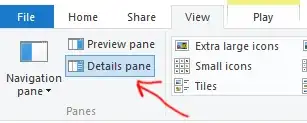 .
.