I recommend @Jens Gustedt hexadecimal solution: use %a.
OP wants “print with maximum precision (or at least to the most significant decimal)”.
A simple example would be to print one seventh as in:
#include <float.h>
int Digs = DECIMAL_DIG;
double OneSeventh = 1.0/7.0;
printf("%.*e\n", Digs, OneSeventh);
// 1.428571428571428492127e-01
But let's dig deeper ...
Mathematically, the answer is "0.142857 142857 142857 ...", but we are using finite precision floating point numbers.
Let's assume IEEE 754 double-precision binary.
So the OneSeventh = 1.0/7.0 results in the value below. Also shown are the preceding and following representable double floating point numbers.
OneSeventh before = 0.1428571428571428 214571170656199683435261249542236328125
OneSeventh = 0.1428571428571428 49212692681248881854116916656494140625
OneSeventh after = 0.1428571428571428 769682682968777953647077083587646484375
Printing the exact decimal representation of a double has limited uses.
C has 2 families of macros in <float.h> to help us.
The first set is the number of significant digits to print in a string in decimal so when scanning the string back,
we get the original floating point. There are shown with the C spec's minimum value and a sample C11 compiler.
FLT_DECIMAL_DIG 6, 9 (float) (C11)
DBL_DECIMAL_DIG 10, 17 (double) (C11)
LDBL_DECIMAL_DIG 10, 21 (long double) (C11)
DECIMAL_DIG 10, 21 (widest supported floating type) (C99)
The second set is the number of significant digits a string may be scanned into a floating point and then the FP printed, still retaining the same string presentation. There are shown with the C spec's minimum value and a sample C11 compiler. I believe available pre-C99.
FLT_DIG 6, 6 (float)
DBL_DIG 10, 15 (double)
LDBL_DIG 10, 18 (long double)
The first set of macros seems to meet OP's goal of significant digits. But that macro is not always available.
#ifdef DBL_DECIMAL_DIG
#define OP_DBL_Digs (DBL_DECIMAL_DIG)
#else
#ifdef DECIMAL_DIG
#define OP_DBL_Digs (DECIMAL_DIG)
#else
#define OP_DBL_Digs (DBL_DIG + 3)
#endif
#endif
The "+ 3" was the crux of my previous answer.
Its centered on if knowing the round-trip conversion string-FP-string (set #2 macros available C89), how would one determine the digits for FP-string-FP (set #1 macros available post C89)? In general, add 3 was the result.
Now how many significant digits to print is known and driven via <float.h>.
To print N significant decimal digits one may use various formats.
With "%e", the precision field is the number of digits after the lead digit and decimal point.
So - 1 is in order. Note: This -1 is not in the initial int Digs = DECIMAL_DIG;
printf("%.*e\n", OP_DBL_Digs - 1, OneSeventh);
// 1.4285714285714285e-01
With "%f", the precision field is the number of digits after the decimal point.
For a number like OneSeventh/1000000.0, one would need OP_DBL_Digs + 6 to see all the significant digits.
printf("%.*f\n", OP_DBL_Digs , OneSeventh);
// 0.14285714285714285
printf("%.*f\n", OP_DBL_Digs + 6, OneSeventh/1000000.0);
// 0.00000014285714285714285
Note: Many are use to "%f". That displays 6 digits after the decimal point; 6 is the display default, not the precision of the number.