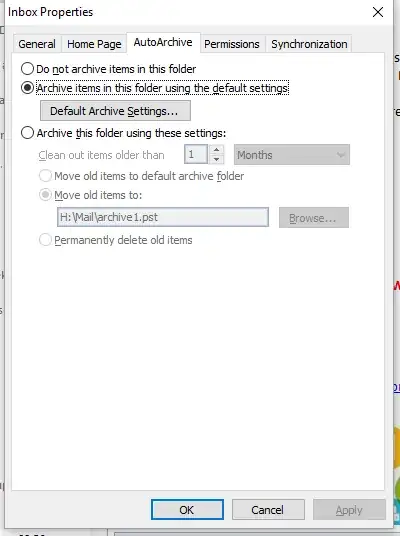I'd like to know where the Auto-Archive settings are stored
They are stored in the registry.
Auto archive is a purely Outlook feature (i.e. the settings are not stored in the mailbox), and the settings are not exposed in the object model. The settings are stored in the registry, however, so it is possible to read the information from there. Note though, that this is completely unsupported (just as we do not support modifying an Outlook profile in the registry). Having said this, most of the settings have remained the same since Outlook 2003 (probably earlier, but I haven’t tested any earlier clients), and so long as you are just looking to read the settings (not set them), then this can be fairly easily done.
Most of the auto archive settings for a profile will be found in the registry key HKCU\Software\Microsoft\Windows NT\CurrentVersion\Windows Messaging Subsystem\Profiles\<PROFILE>\0a0d020000000000c000000000000046, where <PROFILE> is the profile name. The values in this key are undocumented, so you’ll have to do your own investigation as to what they do (an easy way of doing this is to change your auto archive settings, and see what has changed in the registry).
The source link includes a script to report some of the auto archive settings.
Source Outlook: how to programmatically read auto archive settings