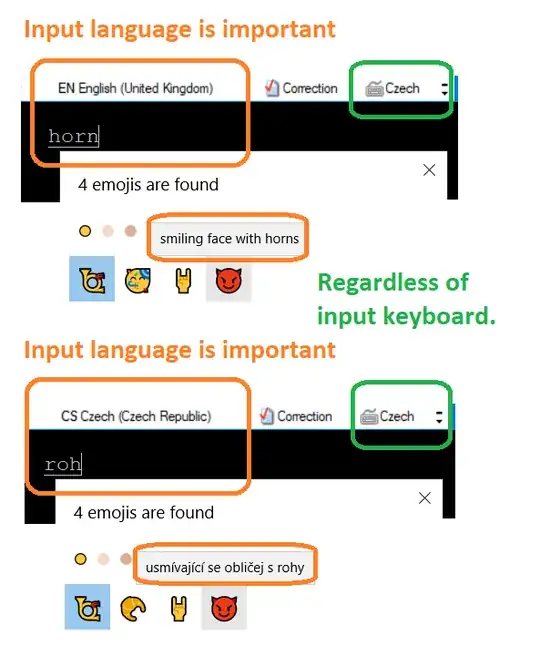A picture is worth a thousand words:
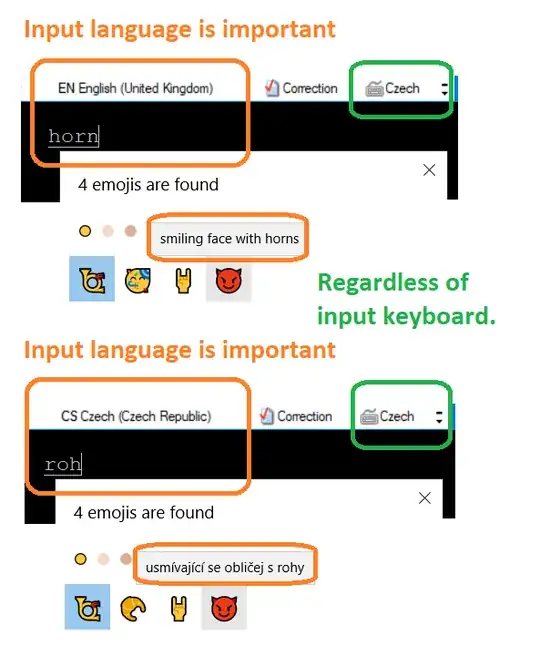
Above examples snipped from emoji picker started using Win + . i.e. Windows logo key + . (period) during text entry…
Tested using the following language settings:
D:\PShell\_test_Get-Culture.ps1
Language LangTag KbdID KbdLayout
-------- ------- ----- ---------
English en-GB 00000405 Czech
English en-GB 00000452 United Kingdom Extended
Czech cs 00000405 Czech
Czech cs 00020409 United States-International
The _test_Get-Culture.ps1 script:
### _test_Get-Culture.ps1 ###
$gcRegKey = 'HKLM:SYSTEM\CurrentControlSet\Control\Keyboard Layouts'
$gcWULL = Get-WinUserLanguageList
$cgWULLHuman = $gcWULL | ForEach-Object {
$gcU=$_
$gcUIMT=$gcU.InputMethodTips
if ( $gcUIMT ) {
$gcUIMT | ForEach-Object {
$cLx=$_.Substring(5)
$cLz=Get-Item -LiteralPath "$gcRegKey\$cLx"
$cLy=$cLz.GetValue("Layout Text", $gcU.LanguageTag)
[psCustomObject]@{
"Language" = ($gcU.EnglishName).Replace(' (1453-)','');
'LangTag' = $gcU.LanguageTag;
"KbdID" = $cLx;
"KbdLayout" = $cLy
}
}
} else {
[psCustomObject]@{
"Language" = ($gcU.EnglishName).Replace(' (1453-)','');
'LangTag' = $gcU.LanguageTag;
"KbdID" = '';
"KbdLayout" = 'N/A'
}
}
}
$cgWULLHuman