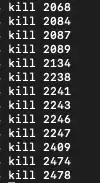Frame challenge.
It's not malware, it's a standard macOS process.
[Note to commenters… you also fell for it rather than did any research.]
It's a standard macOS process.
If you ever google a process name & all you get are 'malware removal sites trying to sell you something'… think twice about why.
If the threat was real, the make-a-quick-buck sites would be far far down the list, well below real issues faced by real people.
The process is inside a protected area, in the System folder on the System partition. You'd have to try very, very hard to overwrite it with a malicious component - including rebooting to Recovery & manually disabling SIP.
macOS simply will not let a random process anywhere near that area, even with admin permission.
It does make me wonder how the OP's opening statement - "I have been recently checking my Mac for viruses." was done.
Poking in Activity Monitor trying to understand what those hundreds of processes do is not a good use of your time.
Instead, either trust Apple's built-in anti-malware structures - which are pretty darn good these days - or invest in an actual recognised name, paid anti-malware suite [though it must be noted that their predominant function is to catch Windows malware & prevent its spread to Windows machines.]