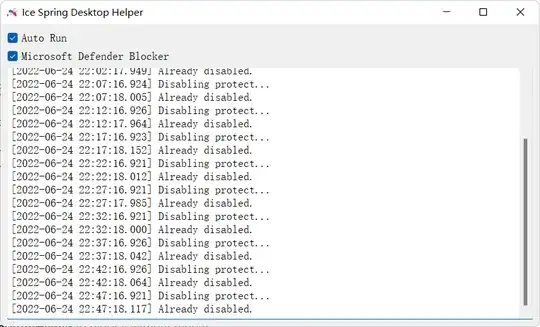I have Windows 10 ver 2004. Since Windows Defender changed to Microsoft Defender Antivirus I'm unable to turn it off. In Local Group Policy (gpedit.msc) under Computer Configuration/Administrative Templates/Windows Components/Microsoft Defender Antivirus there is a key "Turn off Microsoft Defender Antivirus". Every time I check "enable" and log out or reboot the key is back to "Not configured". How to keep it disabled permanently, and therefore turn off Microsoft Defender Antivirus essentially?
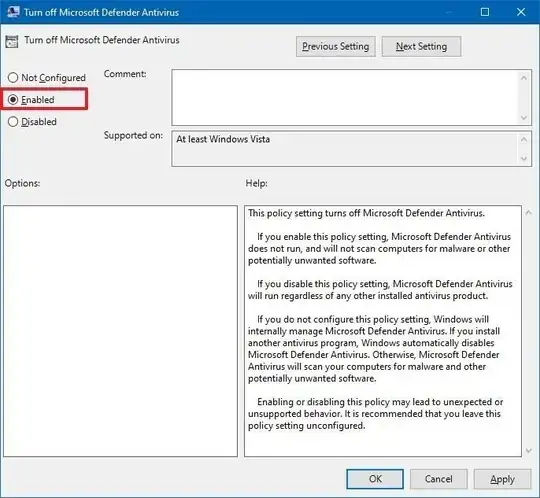
(source: windowscentral.com)