I need an app that tells about file & folder sizes, like what is the biggest file and/or folder on my hard disk, sort this detail from biggest file and/or folder to the smallest & vice versa, also able to tell me about this detail based on the folder that I have chosen.
8 Answers
you can easily do this at the command line by executing the following at the root (/),
du -sk * | sort -nr
For directories only you can execute:
du -sk */
- 1,180
You could try Disk Inventory X.
Disk Inventory X is a disk usage utility for Mac OS X 10.3 (and later). It shows the sizes of files and folders in a special graphical way called "treemaps". If you've ever wondered where all your disk space has gone, Disk Inventory X will help you to answer this question.
Sometimes the issue is just that the ~/Library/Caches has become huge.
The command
du -sh ~/Library/Caches/* | sort -h
will give you the usage of each subfolder in Caches folder.
- 95
There are two GUI applications for Mac that help visually identify what's taking up disk space: Disk Inventory X and GrandPerspective. If you've ever used KDirStat or WinDirStat then you should be comfortable with it, but even if not it's fairly self-explanatory when you run it.

You can also search by file size in Finder.
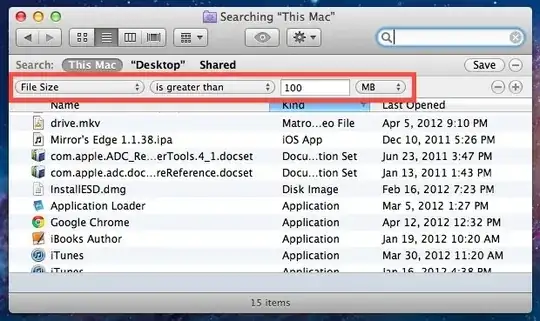
- 953
- 1
- 7
- 22