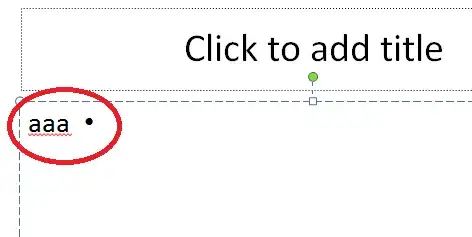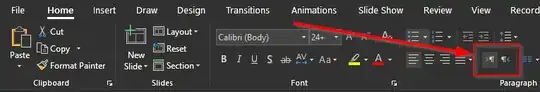I don't seem to find a way to switch it off. See picture.
There seems to be no way to say the paragraph is not RTL. There are addable RTL buttons in the customize ribbon dialog, but they are grayed in ribbon cfg view, even though buttons that are actually there are also grayed in the same way. Looks like there's no way to get some other buttons shown on the office ribbon.
I already found how to do it with VBA, but I find no way of doing it from UI and I spent much time searching and trying. Am I senile?