Sometimes in Photoshop I'm working with images at very close-up levels, such as small animated GIFs and emoticons. Often I'm zoomed in all the way, working at pixel level.
If I've got a selection loaded, but want to 'edit' it by adding - or removing - single pixels at a time, is there a way to do this?
It's a very simple thing I need to do: just click on individual pixels and somehow add/remove them from the current selection.
For example: in the image below, you can see the area I have selected, and I want to deselect the two blue pixels down the bottom left, from that particular selection.
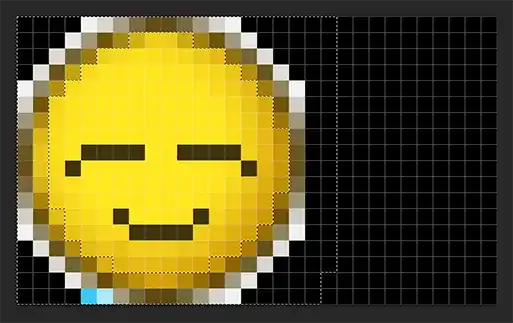
Does Photoshop actually allow such fine control over selection areas and shapes?